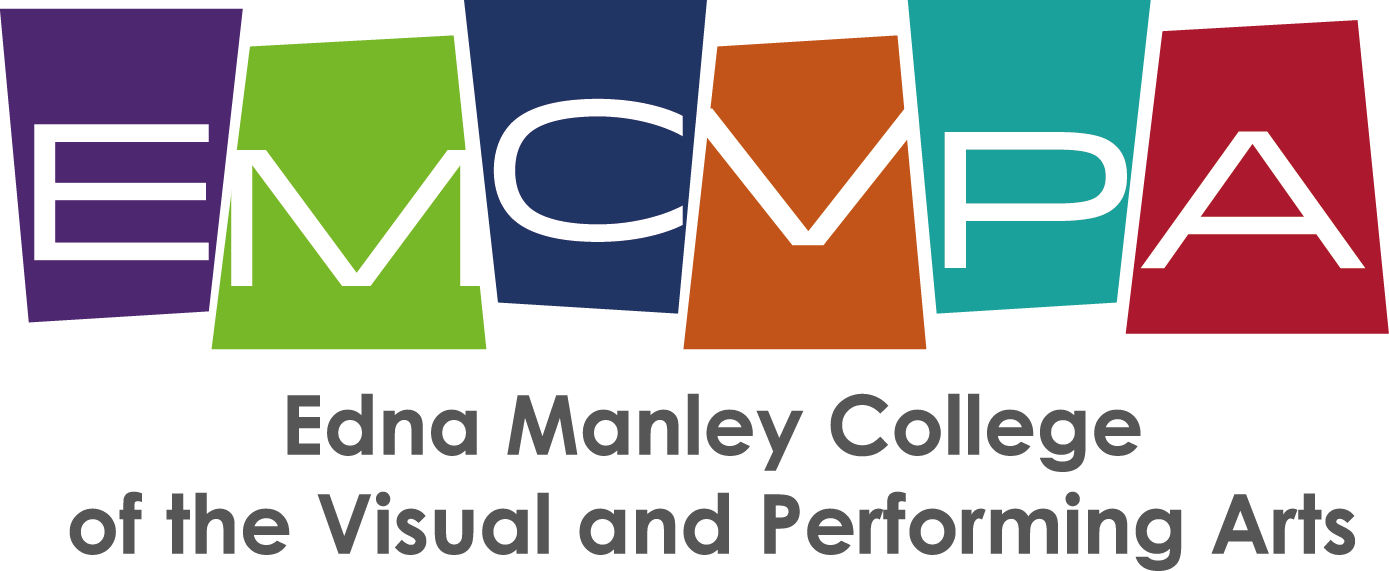Edna Manley College Visual and Performing Arts
ICT Moodle Tutorial Series
How to: Find Your Courses
Welcome to the series where we help you navigate EMCVPA’s Online Learning Management System.
In this lesson, we go over as students how to find your courses that are being pursued at any given semester.
Step 1. Once logged-in to the Moodle platform, within the top menu, click the button that says “My Courses”.
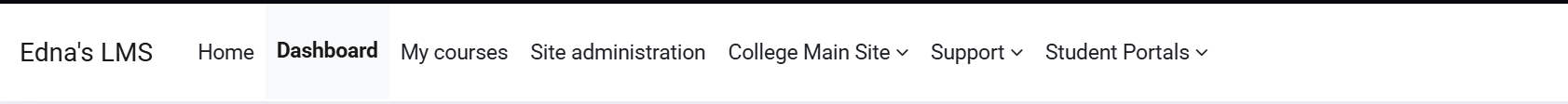
Step 2. Once step 1 is completed, will then be brought to the following screen:
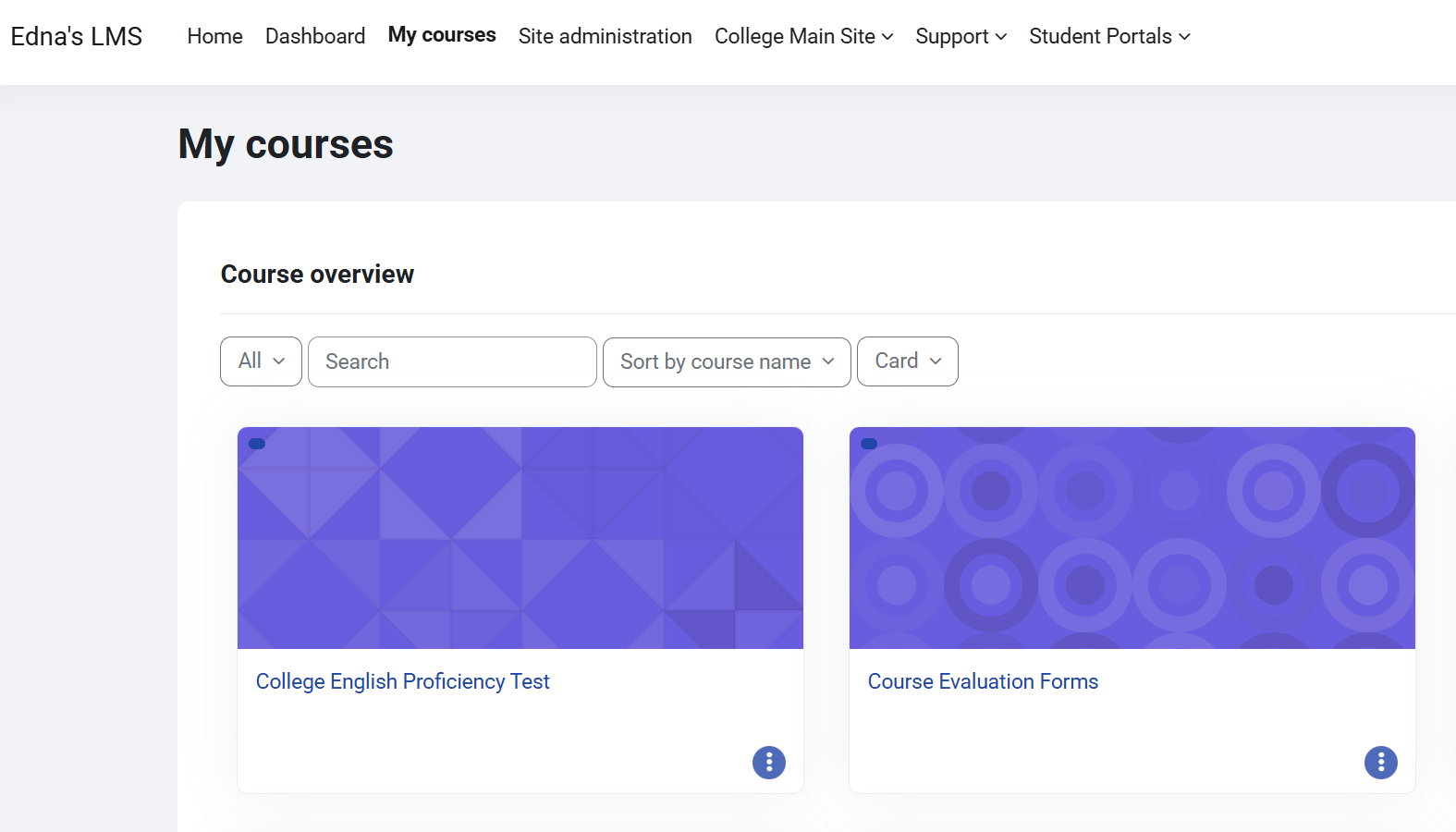
That’s it. You have successfully found where your courses reside. All the best and may good grades follow you.
Frequently Asked Questions (F.A.Q)
Why don't I see all my courses?
Courses may not appear for the following reasons:
- Lecturer has not added you to the course on Moodle as yet and as such, request needs to be made to them in order to have you added to the course. If lecturer is unable to do so, kindly request that they send a ticket request via helpdesk.emc.edu.jm
- As a student, you may not have been fully registered as yet.
- The “Course Overview” filter may be set to “In Progress”, instead of “All” as seen in Step 2’s image above.
- A course may have accidentally found it self in the “remove from view” filter option of the “Course Overview”
I am having a different issue.
For any other issue, simply visit the ICT department or send a ticket via the Helpdesk at https://helpdesk.emc.edu.jm